Directions on How to Turn Off your Stats from your Profile
I've had some requests asking about how to turn of Stats Displayed to Your Profile, so here is how to do it
Visit your Profile Page (not your public profile page), In the Navigation Menu's on the Right Hand Side of the page.
(click on image to see larger version)
The Fourth Section "Account Options" select "View Your Account Details"
 On the next page, the Third Navigation Box on the Left Hand Side "Statistics" Click on "Change" top right of that box, in small letters.
On the next page, the Third Navigation Box on the Left Hand Side "Statistics" Click on "Change" top right of that box, in small letters.
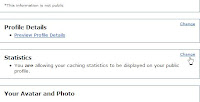
On the next page, Untick the Box "Display my caching statistics on my public profile" and then Click "Save Changes" which is directly bellow the Navigation Box.
 Your Stats are no longer Displaying on your Public Profile
Your Stats are no longer Displaying on your Public Profile
Visit your Profile Page (not your public profile page), In the Navigation Menu's on the Right Hand Side of the page.
(click on image to see larger version)
The Fourth Section "Account Options" select "View Your Account Details"
 On the next page, the Third Navigation Box on the Left Hand Side "Statistics" Click on "Change" top right of that box, in small letters.
On the next page, the Third Navigation Box on the Left Hand Side "Statistics" Click on "Change" top right of that box, in small letters.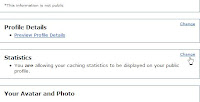
On the next page, Untick the Box "Display my caching statistics on my public profile" and then Click "Save Changes" which is directly bellow the Navigation Box.
 Your Stats are no longer Displaying on your Public Profile
Your Stats are no longer Displaying on your Public Profile


0 Comments:
Post a Comment
<< Home